
Choosing the right content management system (CMS) is crucial when building a website. Two popular options in the market are WordPress and Webflow. Both CMS platforms offer unique features and functionalities that cater to different needs. In this article, we will conduct a comprehensive comparison of WordPress and Webflow to determine which one is the best CMS for websites.
Understanding WordPress
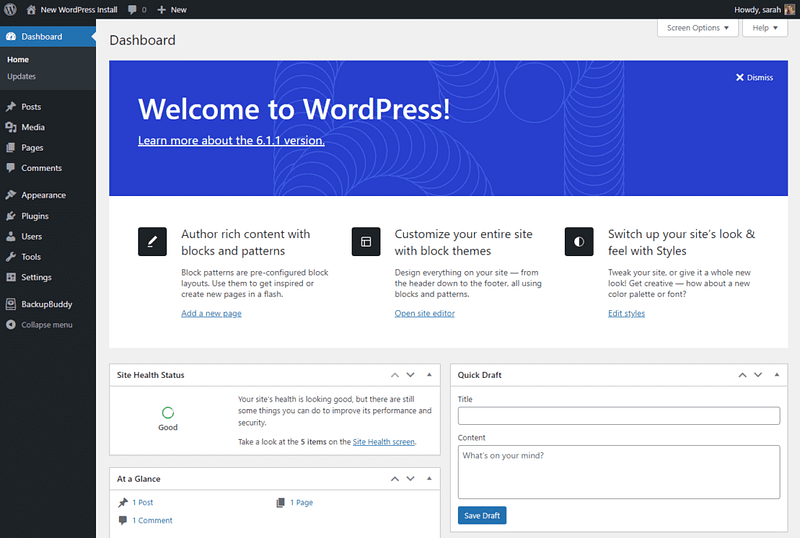
WordPress is an open-source CMS that powers over 42% of all websites on the internet. Initially designed as a blogging platform, WordPress has evolved into a versatile CMS that can handle various types of websites, including business websites, eCommerce stores, portfolios, and more.
One of the strengths of WordPress lies in its extensive library of themes and plugins. Themes control the design of your website, while plugins add new features and functionality. With thousands of themes and plugins available, WordPress allows you to customize your site to suit your specific needs and preferences.
WordPress requires you to download and install the software on your web hosting server. This self-hosted approach gives you full control over your website’s data and allows for greater customization possibilities. However, it also means that you are responsible for managing your hosting environment, security, and updates.
Exploring Webflow
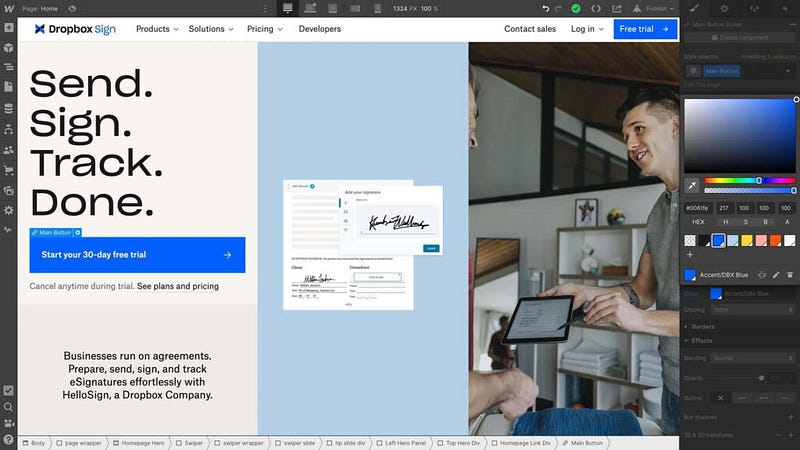
Webflow, on the other hand, is a cloud-based software-as-a-service (SaaS) CMS that provides an all-in-one solution for building websites. Unlike WordPress, which requires self-hosting, Webflow handles everything for you, including hosting, security, and maintenance. Webflow offers a visual, drag-and-drop interface that allows you to build websites without the need for coding knowledge. It combines the power of HTML, CSS, and JavaScript in a user-friendly canvas, providing a seamless web design experience. This makes Webflow an ideal choice for individuals and businesses without deep technical expertise. With Webflow, you can easily customize the design of your website without writing a single line of code. Its extensive collection of templates, along with the ability to create custom interactions and animations, enables you to create visually stunning websites that are unique to your brand.
Comparing Ease of Setup and Use

When it comes to the ease of setup, Webflow has the upper hand. As a cloud-based SaaS platform, Webflow eliminates the need for manual installation and server configurations. With its guided setup process, Webflow takes you through a series of questions to assess your coding knowledge and tailors the onboarding experience accordingly. This makes it easy for beginners to get started with building their websites. WordPress, on the other hand, requires a more hands-on approach for setup. You need to download the WordPress software from WordPress.org and install it on your hosting server. This process involves setting up a database, configuring settings, and uploading files. While not overly complicated, it may require some technical knowledge and familiarity with web hosting. In terms of ease of use, both WordPress and Webflow have their strengths. Webflow’s visual interface allows users to design and customize their websites intuitively. Once you set it up, WordPress also becomes user-friendly, thanks to its intuitive admin dashboard. However, WordPress’s CMS can feel a bit clunky at times, although continual improvements are being made to enhance the user experience.
Customization and Templates

Customization is a crucial aspect of any CMS, as it determines the flexibility and uniqueness of your website. Webflow excels in this area, offering extensive customization options without the need for coding. Its visual canvas and design tools allow you to create pixel-perfect designs and craft custom interactions and animations. With Webflow, you have complete control over the visual aspects of your website. WordPress, on the other hand, relies heavily on themes and plugins for customization. While it offers thousands of themes to choose from, customizing them to suit your exact design requirements may require coding knowledge. Additionally, plugins allow you to add new features to your website, but their functionality can be limited without developer assistance. When it comes to templates, both WordPress and Webflow offer a wide selection. Webflow provides over 1,000 templates, while WordPress boasts a massive library of over 10,000 themes. This abundance of templates ensures that you can find a design that aligns with your brand and industry.
Number of Users and Blog Features
The number of users allowed on a CMS platform can be a deciding factor, especially for businesses with multiple team members. Webflow restricts the maximum number of seats to 10 on its highest-tier plan. On the other hand, WordPress allows for unlimited users, making it a more scalable option for larger organizations or teams. As WordPress originated as a blogging platform, it naturally excels in blog features. It offers a robust set of tools for creating and managing blog content. From categories and tags to scheduled publishing and featured images, WordPress provides all the necessary features to build a successful blog. Webflow, while capable of handling blogs, doesn’t prioritize blogging as its main strength. It may feel like an afterthought in comparison to WordPress’s dedicated blogging functionality. Therefore, if blogging is a primary focus for your website, WordPress might be the better choice.
SEO Optimization

Search engine optimization (SEO) is essential for driving organic traffic to your website. Both WordPress and Webflow offer features to optimize your site for search engines, but their approaches differ. Webflow provides built-in SEO controls that are easy to manage, allowing you to optimize your website’s meta tags, sitemaps, and URLs. While it offers automated SEO optimization, its customization options may be limited compared to WordPress. However, for users who prefer a hands-off approach to SEO, Webflow’s automated optimization can save time and effort. WordPress, on the other hand, offers a wide range of SEO plugins that provide advanced optimization capabilities. Plugins like Yoast SEO and All in One SEO Pack allow you to customize various aspects of your website’s SEO, including meta tags, keywords, and content readability. These plugins provide guidance and recommendations to help improve your website’s search engine rankings.
Integrations and Security
Integrations play a crucial role in extending the functionality of your website. Both WordPress and Webflow offer integration options, but with different approaches. Webflow provides an all-in-one package, with built-in integrations that cover key marketing tools. It also integrates seamlessly with Zapier, allowing you to connect to a wide range of third-party services. However, compared to WordPress, Webflow’s focus on integrations may be somewhat limited.
WordPress, on the other hand, excels in integrations. With over 50,000 plugins available, WordPress allows you to connect your website to virtually any service or tool. From email marketing platforms to CRM systems, WordPress offers extensive integration possibilities. When it comes to security, both WordPress and Webflow have their advantages. Webflow’s cloud-based infrastructure provides built-in security measures, ensuring the safety of your website and data. On the other hand, WordPress relies on plugins and integrations for security. While this allows for greater customization and control, it also means that users need to actively manage and update their security measures.
Maintenance and Updates
Maintenance and updates are crucial aspects of running a website. Webflow eliminates the need for manual updates, as it handles all maintenance tasks for you. This includes security patches, bug fixes, and system updates. With Webflow, you can focus on creating and managing your website’s content without worrying about technical maintenance.
WordPress, being a self-hosted CMS, requires more involvement when it comes to maintenance. You need to regularly update your WordPress core, themes, and plugins to ensure optimal performance and security. While this may require some technical knowledge and effort, it also provides greater control over your website’s maintenance and updates.
Conclusion: Choosing the Best CMS
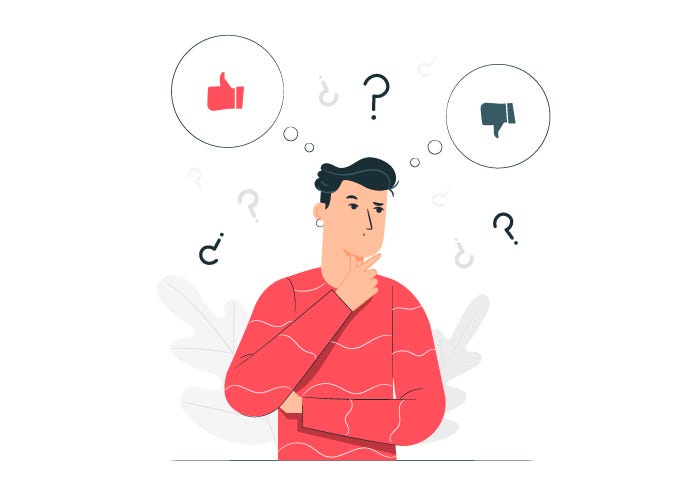
In conclusion, the choice between WordPress and Webflow ultimately depends on your specific needs and preferences. If you are looking for a user-friendly, all-in-one solution with a visual design interface, Webflow may be the best CMS for you. It simplifies the setup process, offers extensive customization options, and handles maintenance and updates for you.
On the other hand, if you prefer a more customizable and scalable solution with a vast library of themes and plugins, WordPress might be the better choice. It provides greater flexibility, advanced SEO capabilities, and extensive integration possibilities. However, it requires more technical knowledge and involvement in terms of setup, maintenance, and security. Consider your website’s requirements, your level of technical expertise, and the specific features and functionalities you need. By carefully evaluating these factors, you can make an informed decision and choose the best CMS for your website.
Final thoughts:
- It’s worth noting that WordPress’s popularity and large user community make it easier to find resources, tutorials, and support.
- Webflow’s SaaS model means that you are dependent on their platform and may face limitations in terms of customization and flexibility compared to self-hosted solutions like WordPress.
Thank you for reading our blog! We hope you found it informative and enjoyable. If you have any questions or would like to share your thoughts, we would love to hear from you. Leave a comment below, and let’s start a conversation. Stay connected with us on social media by following us on Twitter, Instagram, and Facebook. Together, let’s continue exploring and learning together.
